Catalog
Introduction
The Service Catalog is a repository containing all the Service Types descriptors supported by MasterMind. Such descriptors include both configuration templates (for managed and unmanaged services) and the deployment templates (only for managed services).
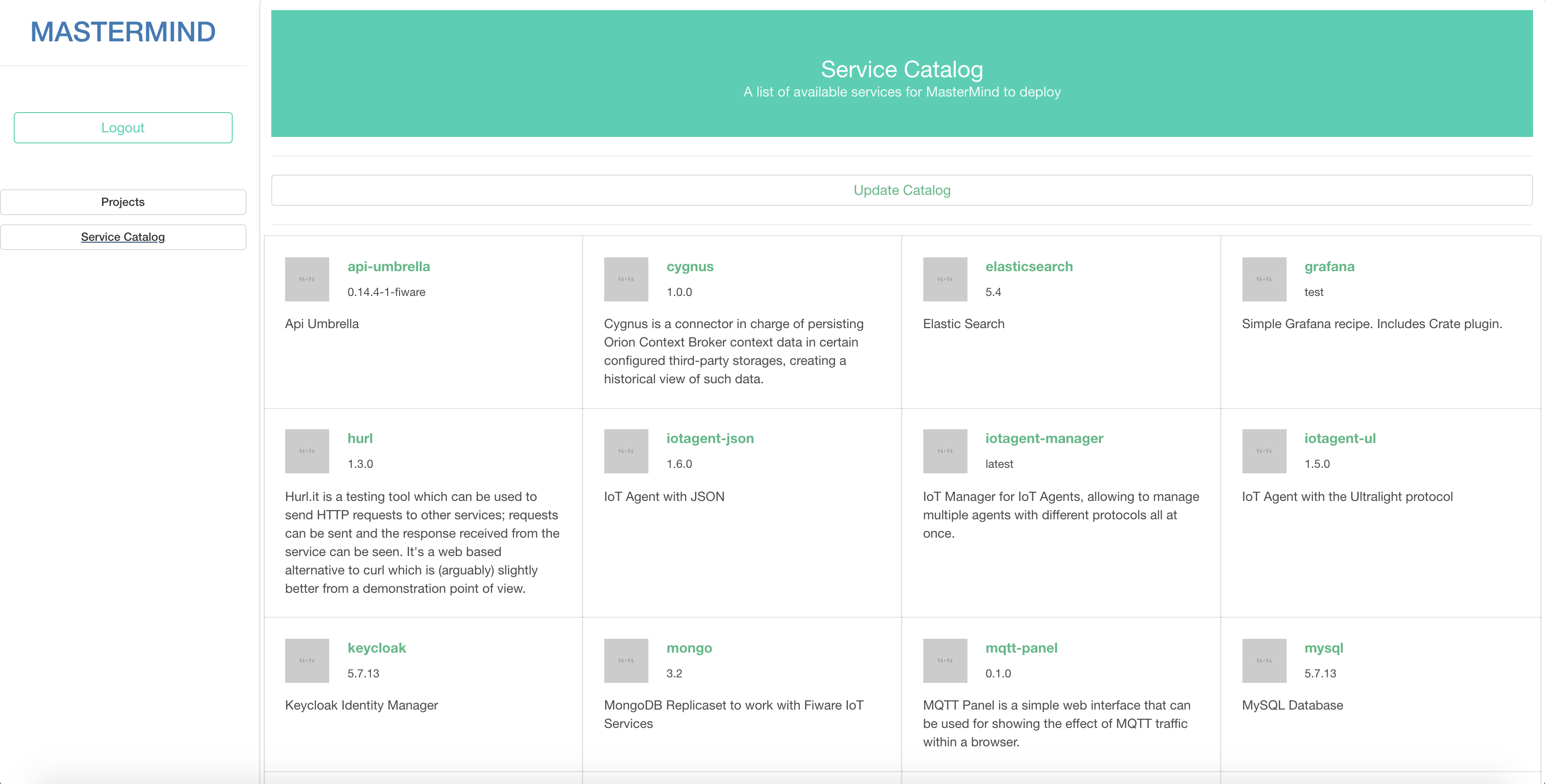
This section describes the structure of the Catalog: how to import a default Catalog available to all MasterMind Projects, as well as importing custom Catalogs that are specific to each Project.
Catalog Entries
A Catalog for MasterMind can be imported from any Github repository. A Catalog entry corresponds to a subfolder within the repository that contains:
- A
mastermind.ymlfile (required), which describes the Service and its configuration options. This is what MasterMind uses to generate the UI forms to create and deploy new Services. - A
docker-compose.ymlfile (optional - it is required only for services that supports the managed configuration, e.g. any Service that a user can deploy from MasterMind itself), which describes the deployment of the service as a Docker Stack on a Swarm cluster. - Config files (optional), to be used to create Docker configs.
- Secret files (optional), to be used to create Docker secrets.
Configuration Template
The configuration template for a Catalog entry comes in the form of a YAML file,
named mastermind.yml. This file follows a specific structure, and defines
metadata regarding the Services this entry can deploy, as well as how the
Services are configurable at deployment time.
An example of a (mock) mastermind.yml file:
name: comet
version: 1.0.0
description: Short Time Historic Data Management Service
protocol_type: HTTP
ngsi_version: 1
environment_variables:
- variable: COMET_VERSION
name: Comet Version
description: The version of STH Comet to use
required: true
managed: true
default: latest
- variable: REPLICASET_NAME
name: Replicaset Name
description: The name of the Replica Set to use
required: true
managed: true
default: rs
services:
- service_type: mongo
name: Mongo
description: Mongo database to connect to
required: true
managed: true
retrieve: endpoint
as: MONGO_SERVICE_URI
The following options should be defined in the mastermind.yml file:
- name: the name of the Service Type (e.g.
orion) - version: the version of this Service Type (e.g.
1.0.3) - description: a description for the Service Type
- protocol_type: the protocol type being used by the Service Type (e.g.
HTTP) - ngsi_version: the version of NGSI being used by the Service Type (e.g.
v1) - environment_variables: the environment variables the user can provide at deployment time. This option comes in the form of a list, where each entry defines:
- variable: the environment variable itself (e.g.
CONFIG_VARIABLE) - name: a name for the environment variable (e.g.
Config Variable) - description: a description for the variable
- required: whether this variable is required or not (
trueorfalse) - managed: whether this variable is needed for a managed Service (
trueorfalse) - default: the default value for this variable
- services: other services that this Service can be "linked" to at deployment time. What this does is create a new environment variable whose value is taken from the endpoint of another Service for example. This option comes in the form of a list, where each entry defines:
- service_type: the Type of the Service to link to (e.g.
mongo) - name: the name for this link (e.g.
Mongo Database) - description: a description for this Link
- required: whether this link is required or not (
trueorfalse) - managed: whether this link is needed for a managed Service (
trueorfalse) - retrieve: the value to retrieve from the other Service. This can be any of
the fields defined by the Service model (e.g.
endpoint,name,latitude/longitude, ...) - as: the environment variable to store the retrieved value as (e.g.
MONGO_SERVICE_URI)
Deployment Template
The deployment template for a Catalog entry comes in the form of a
docker-compose.yml file, which describes how to deploy the Service on a Docker
Swarm cluster. These files should be compliant with Docker Compose Version 3.3
and up in order to be used by MasterMind, however not all options available in
Compose are currently supported.
To provide MasterMind users with some degree of configuration at deployment
time, the docker-compose.yml file can define environment variable substitution
as such:
environment:
- CONFIG_VARIABLE=${CONFIG_VARIABLE}
If default values are included, for example:
environment:
- CONFIG_VARIABLE=${CONFIG_VARIABLE:-foobar}
The value foobar will be ignored when deploying the Service. For setting default values always use the mastermind.yml configuration template.
These can then be defined in the configuration template, to be provided by the user through MasterMind's UI when creating a new Service.
Importing the global Catalog
When MasterMind is deployed, the default "official" Catalog will be imported from a git repository (as defined by the MASTERMIND_CATALOG_REPOSITORY env variable for the API). This Catalog is available to all Projects in MasterMind, and it's intended to contain a series of default recipes that all users can benefit from. The Catalog can be manually updated even when MasterMind is running from the UI by a MasterMind Superadmin.
Importing a custom Catalog/Recipe
In addition to the "official" global Catalog, MasterMind users can choose to import their own Catalogs and Recipes within the Projects they own in MasterMind. Unlike the global Catalog, the entries of custom Catalogs are only available within the Projects they were imported in. Custom Catalogs can be imported directly from the UI, specifying the git repository that contains the Catalog and the branch to checkout. Single recipes can also be imported by simply uploading the corresponding mastermind.yml and docker-compose.yml files. At the moment it's not possible to import a single recipe that uses external configuration or secret files, those can only be imported as part of an external repository.