Actor Management
Registering new Actors
In MasterMind, Actors represent either Fiware Lab Users or Organizations. MasterMind automatically creates a new Actor whenever a new User or Organization successfully authenticate on Fiware Lab when logging in for the first time, obtaining full name and email address from the lab as well. By default, the new Actor doesn't have any Role within MasterMind, and thus has no access to any existing Project. In order to be granted permission to view or alter a Project the Actor needs to be assigned a Role within the Project by an Actor with an Admin Role. When a Project is first created, the Actor who created the Project is automatically given the Role of Admin. By default, Admins can perform any action within a Project, including deleting it, while user Roles can only view it. Permissions can be changed per Actor, such as granting an Actor the permission to register new Services, but without allowing it to alter Clusters for example.
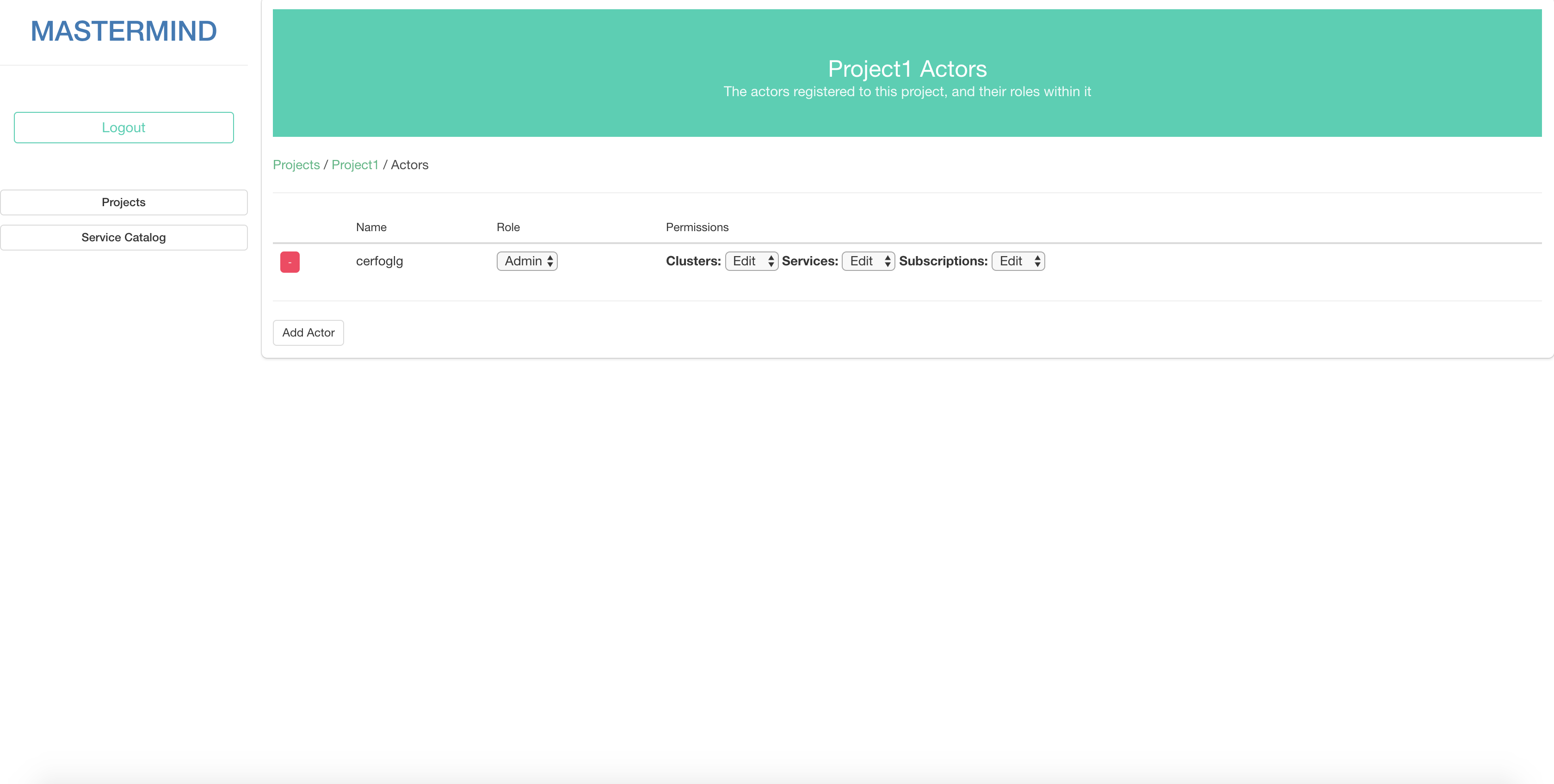
MasterMind Superadmins
Actors within MasterMind can also be labelled as a Superadmin. When an Actor is made a Superadmin it receives Admin level privileges to all Projects in MasterMind regardless of its Role within individual Projects. In addition, Superadmins can view and alter all registered Actors in MasterMind, and make more Superadmins if needed. The purpose of Superadmins is the management of the MasterMind platform as a whole, and thus the Superadmin status should only be granted to whoever is Administrator for MasterMind, and not any regular user.